





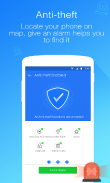


LEO Privacy Guard - Lock&Boost

Beschreibung von LEO Privacy Guard - Lock&Boost
<b>The Best and Most Trusted and Download Privacy Safeguard Protects over 100 Million Users from Private Information Leakage, with Strong AppLock to Lock up Apps, Convenient Privacy Scan to Locate Loophole, Safe Box to Hide Private Photo & Video, WiFi Security to Secure Network Safety, etc. Many Other Functions are Waiting You to Discover!</b>
<b>With LEO Privacy Guard, you can heave a sigh of relief and no longer worry about:</b>
Girlfriend/boyfriend is checking your SMS and call log -- Lock private SMS and call √
Parents/kids are curious about your gallery and FaceBook status – Lock gallery and FaceBook√
Colleagues accidentally see your private photos or videos – Hide private photos & Video √
<b>★ AppLock: Lock Everything</b>
- Lock up your FaceBook, Whatsapp, Messenger and other important apps which may leak your privacy.
- Nobody can open locked apps without entering the right password.
- Pin code or pattern lock, two types of password with interesting applock theme.
- Delicate themes to decorate your applock screen
- Customize your lock mode, lock different apps under different circumstances.
<b>★ Privacy Security Scan : Fast and Safe</b>
- A click to scan mobile privacy status, find out potential privacy loophole.
- Smart scan to analyze your new added apps, photos, videos and so on.
- Simple steps guide you to lock or hide your private information.
<b>★ Safe Box : Lock and Hide</b>
- A private vault for you to hide some private photos & videos.
- Some SMS, contact and call log you do not want to be exposed can also hide inside Privacy Guard.
<b>★ WiFi Security Scan : Network Protector</b>
- A simple click to scan current WiFi network connection, detect network security.
- Warn against malicious Wi-Fi hotspots, especially those public free WiFi, secure your privacy security and property safety.
<b>★ Anti-theft : Lost and Found</b>
- A message to remotely control lost phone, no need to login special website.
- Remotely lock up all your apps with our advanced applock function to protect your privacy.
- Locate your phone on map, give an alarm helps you to find it.
<b>★ Break-in Alert: Find out Intruder</b>
- Take photo of some who enter wrong password third
- Also, you can customize the times of wrong password to snapshot intruders
<b>★ Boost : Speed up your Phone</b>
- Boost the speed of your phone, clear junk and cache.
<b>FAQs</b>
<b>1. How to change / reset password?</b>
Please find Settings in home page at the top right corner, go to "Change Password", you can change or reset your password.
Step: Settings--> Change Password
<b>2. How to protect LEO Privacy Guard from being uninstalled by other people?</b>
Please go to AppLock page, enable "Advanced Protection" in AppLock Settings.
Step: AppLock--> Settings--> Advanced Protection
<b>3. What if I want to uninstall LEO Privacy Guard?</b>
Under advanced protection nobody can uninstall LEO Privacy Guard. But if you really want to uninstall our app, you can find the uninstall button at side bar.
<b>* Feel free to send your feedback to us: <a href="mailto:support@leomaster.com">support@leomaster.com</a></b>
<b>☞ Help fight against deceptive ads</b>
LEOMASTER is committed to fighting against deceptive ads and misleading downloads. You can find our full official policy on this matter here: <a href="https://www.google.com/url?q=https://www.google.com/url?q%3Dhttp://www.leomaster.com/protocol/%26sa%3DD%26usg%3DAFQjCNFfxrU8czfn38eFnJQDuHBebYXZeQ&sa=D&usg=AFQjCNF2aCVkakP8rO2H3uXhLsWaC-rgdA" target="_blank">http://www.leomaster.com/protocol/</a>
If you come across these kind of ads, hope you can help us to fight against them. Please email us via <a href="mailto:support@leomaster.com">support@leomaster.com</a>. If possible, please give us some key information like screenshot pictures, it will help us to remove the ads.
<b>☞ MORE ABOUT LEO Privacy Guard:</b>
Official Website: <a href="https://www.google.com/url?q=https://www.google.com/url?q%3Dhttp://www.leomaster.com/%26sa%3DD%26usg%3DAFQjCNFV2j2WrC8AreixRzbwCCmr6xxf6A&sa=D&usg=AFQjCNEzL2enbR0xP37CTQM7MLcdGlgTGA" target="_blank">http://www.leomaster.com/</a>
FaceBook: <a href="https://www.google.com/url?q=https://www.google.com/url?q%3Dhttps://www.facebook.com/leoprivacyguardweb/%26sa%3DD%26usg%3DAFQjCNHfkceh-HDAfcZWpCdtI7MKSpx5qA&sa=D&usg=AFQjCNGxrRceZ9oZQlBKbRv3fZLorPHhgg" target="_blank">https://www.facebook.com/leoprivacyguardweb/</a>
YouTube: <a href="https://www.google.com/url?q=https://www.google.com/url?q%3Dhttps://www.youtube.com/AppMasterFun%26sa%3DD%26usg%3DAFQjCNHhf9l9UaWnlyDGcY2WvtF6v3o5Jw&sa=D&usg=AFQjCNFmEUv7HQ9dQt5YBbpbx_7PPdMvXQ" target="_blank">https://www.youtube.com/AppMasterFun</a>
Google Beta Community: <a href="https://www.google.com/url?q=https://www.google.com/url?q%3Dhttps://plus.google.com/communities/112552044334117834440%26sa%3DD%26usg%3DAFQjCNEFKQxxLRNLimExui1k-_sfNpOglQ&sa=D&usg=AFQjCNHjn2u857Y3leb2dmPAAUGDf3Tuog" target="_blank">https://plus.google.com/communities/112552044334117834440</a>
* For better recommendations, we will use some data you shared on FaceBook, other websites or apps.
For more information, please check at <a href="https://www.google.com/url?q=https://www.google.com/url?q%3Dhttps://m.facebook.com/ads/ad_choices%26sa%3DD%26usg%3DAFQjCNG2Xv_6q1H7CwFwcudd5xJ5VvalnQ&sa=D&usg=AFQjCNE1I5MlE2ZReyeYpMUbyEpAcmHEOw" target="_blank">https://m.facebook.com/ads/ad_choices</a>
</div> <div jsname="WJz9Hc" style="display:none"><b> Die beste und vertrauenswürdigste und herunterladen Privacy Safeguard schützt über 100 Millionen Nutzer von privaten Information Leakage, mit starken AppLock perren Apps, Convenient Datenschutz Scan to Schlupfloch, Safe liegen zu verbergen Privat Foto & Video, WiFi Sicherheit zu sichern Netzwerk-Sicherheit, etc. Viele andere Funktionen Warten Sie zu entdecken!
<b> Mit LEO Privacy Guard können Sie einen Seufzer der Erleichterung und nicht mehr zu kümmern:
Freundin / Freund ist die Überprüfung Ihrer SMS und Anrufprotokoll - Verriegeln private SMS und rufen √
Eltern / Kinder sind neugierig auf Ihre Galerie und Facebook-Status - Schloss-Galerie und FaceBook√
Kollegen versehentlich sehen Ihre privaten Fotos oder Videos - Hide private Fotos & Video √
<b> ★ AppLock: Sperren Alles
- Sperren Sie Ihre Facebook, WhatsApp, Messenger und anderen wichtigen Anwendungen, die Ihre Privatsphäre austreten kann.
- Niemand kann gesperrte Anwendungen ohne Eingabe des richtigen Passwortes öffnen.
- PIN-Code oder Mustersperre, zwei Arten von Passwort mit interessanten AppLock Thema.
- Empfindliche Themen Ihre AppLock Bildschirm zu schmücken
- Passen Sie Ihre Lock-Modus zu sperren verschiedenen Anwendungen unter verschiedenen Umständen.
<b> ★ Datenschutz Security Scan: Schneller und sicherer
- Ein Klick auf mobile Datenschutzstatus zu scannen, um herauszufinden, potenzielle Datenschutzlücke.
- Smart-Scan, um Ihr neues hinzugefügt Apps, Fotos, Videos analysieren, und so weiter.
- Einfache Schritte führen Sie zu sperren oder zu verstecken Sie Ihre privaten Informationen.
<b> ★ Safe: Verriegelung und ausblenden
- Ein privater Tresor für Sie einige private Fotos und Videos zu verstecken.
- Einige SMS, Kontakte und Anruflisten Sie wollen nicht ausgesetzt werden kann auch innerhalb Privacy Guard verstecken.
<b> ★ WiFi Security Scan: Netzwerk-Schutz
- Ein einfacher Klick auf aktuelle WiFi Netzwerkverbindung scannen, erkennen die Netzwerksicherheit.
- Warnen vor bösartigen WLAN-Hotspots, insbesondere diejenigen, öffentliche kostenlosem WiFi, sichern Ihre Privatsphäre Sicherheit und Objektschutz Sicherheit.
<b> ★ Anti-Diebstahl: Lost and Found
- Eine Meldung zur Fernsteuerung verlorenen Telefon, keine Notwendigkeit, spezielle Website anmelden.
- Entfernt verriegeln Sie alle Ihre Anwendungen mit unserem erweiterten AppLock Funktion zum Schutz Ihrer Privatsphäre.
- Suchen Sie Ihr Telefon auf der Karte, einen Alarm hilft Ihnen, es zu finden.
<b> ★ Break-in-Alarm: Finden Sie heraus, Intruder
- Nehmen Sie Bilder von einigen, die ein falsches Passwort eingeben dritten
- Außerdem können Sie die Zeiten der falschen Kennwort ein, um Snapshot-Eindringlinge anpassen
<b> ★ Boost: Beschleunigen Sie Ihre Telefonnummer
- Steigern Sie die Geschwindigkeit Ihres Telefons, klar, Trödel und Cache.
<b> FAQ
<b> 1. Wie ändern / Reset vergessen?
Finden Sie Einstellungen in-Homepage unter der oberen rechten Ecke, gehen Sie auf "Passwort ändern" können Sie ändern oder Ihr Passwort zurückzusetzen.
Schritt: Einstellungen -> Kennwort ändern
<b> 2. Wie LEO Privacy Guard nicht von anderen Personen deinstalliert zu schützen?
Bitte gehen Sie auf AppLock Seite, aktivieren Sie "Advanced Protection" in AppLock Einstellungen.
Schritt: AppLock -> Einstellungen -> Erweitert Schutz
<b> 3. Was ist, wenn ich will LEO Privacy Guard deinstallieren?
Unter erweiterten Schutz niemand LEO Privacy Guard deinstallieren. Aber wenn Sie wirklich, um unsere App deinstallieren möchten, können Sie den Deinstallations Button am Seitenleiste finden.
<b> * Fühlen Sie sich frei, um mit Ihrem Feedback, uns zu senden: <a href="mailto:support@leomaster.com">support@leomaster.com</a>
<b> ☞ Hilfe Kampf gegen betrügerische Anzeigen
LEOMASTER wird im Kampf gegen betrügerische Anzeigen und irreführenden Downloads verpflichtet. Sie können unsere volle offizielle Politik zu diesem Thema finden Sie hier: <a href="https://www.google.com/url?q=http://www.leomaster.com/protocol/&sa=D&usg=AFQjCNFfxrU8czfn38eFnJQDuHBebYXZeQ" target="_blank">http://www.leomaster.com/protocol/</a>
Wenn Sie auf diese Art von Anzeigen kommen, hoffe, Sie können uns helfen, gegen sie zu kämpfen. Mailen Sie uns bitte via <a href="mailto:support@leomaster.com">support@leomaster.com</a>. Wenn möglich, geben Sie uns einige wichtige Informationen wie Bildschirm Bilder bitte, wird es uns helfen, um die Anzeigen zu entfernen.
<b> ☞ MEHR ÜBER LEO Privacy Guard:
Offizielle Webseite: <a href="https://www.google.com/url?q=http://www.leomaster.com/&sa=D&usg=AFQjCNFV2j2WrC8AreixRzbwCCmr6xxf6A" target="_blank">http://www.leomaster.com/</a>
Facebook: <a href="https://www.google.com/url?q=https://www.facebook.com/leoprivacyguardweb/&sa=D&usg=AFQjCNHfkceh-HDAfcZWpCdtI7MKSpx5qA" target="_blank">https://www.facebook.com/leoprivacyguardweb/</a>
YouTube: <a href="https://www.google.com/url?q=https://www.youtube.com/AppMasterFun&sa=D&usg=AFQjCNHhf9l9UaWnlyDGcY2WvtF6v3o5Jw" target="_blank">https://www.youtube.com/AppMasterFun</a>
Google Beta Community: <a href="https://www.google.com/url?q=https://plus.google.com/communities/112552044334117834440&sa=D&usg=AFQjCNEFKQxxLRNLimExui1k-_sfNpOglQ" target="_blank">https://plus.google.com/communities/112552044334117834440</a>
* Für eine bessere Empfehlungen werden wir einige Daten, die Sie auf Facebook, anderen Websites oder Apps Mitbenützung.
Für weitere Informationen gehen Sie bitte auf <a href="https://www.google.com/url?q=https://m.facebook.com/ads/ad_choices&sa=D&usg=AFQjCNG2Xv_6q1H7CwFwcudd5xJ5VvalnQ" target="_blank">https://m.facebook.com/ads/ad_choices</a>
</b>
</b>
</b>
</b>
</b>
</b></b>
</b>
</b>
</b>
</b>
</b>
</b>
</b>
</b></b></div> <div class="show-more-end">




























